Automatic Deployments and Previews
If you host your application with a service like Netlify or Vercel, you can publish a separate Reflect app for each branch/preview. Changes to data or mutators in one branch won't affect other branches or production.
These instructions work for Netlify and Vercel. If you use a different approach for continuous deployment, you can use them as a guide but the details will be different.
If you use Vercel, you need to use Node v20 or later. You can set this in the
"Settings" page of your Vercel project. The older Node image that Vercel is
using has an outdated coreutils package that does not work with npx reflect publish.
Setup
Generate a Reflect API Key
npx reflect keys create my-vercel-api-keyFor Permissions select app:publish and for Authorized Apps select (created apps).
Create Environment Variables
In your hosting service, create two new environment variables:
REFLECT_AUTH_KEYwith the value of the key you generated above.REFLECT_APP_NAMEwith the value of the name of your Reflect app.
How to do this depends on your service. In Vercel, go to Settings → Environment Variables. In Netlify, go to Site Configuration → General → Environment Variables. Other hosting providers will have similar options.
Add publish-reflect.js to your Project
Add the following file to your project. This script publishes a Reflect app with a name derived from the current branch name, then creates (or appends to) an .env file an environment variable with the URL of the published Reflect app.
const { spawn } = require("child_process");
const fs = require("fs");
const { text } = require("stream/consumers");
const appBaseName = requireEnv({
REFLECT_APP_NAME: process.env.REFLECT_APP_NAME,
});
const refName = requireEnv({
HEAD: process.env.HEAD,
VERCEL_GIT_COMMIT_REF: process.env.VERCEL_GIT_COMMIT_REF,
});
// Reflect app names have to start with a lower-case letter and can only
// contain lower-case letters, numbers, and hyphens.
const appName = `${appBaseName}-${refName}`
.toLowerCase()
.replace(/^[^a-z]/, "")
.replace(/[^a-z0-9-]/g, "-");
publish();
async function publish() {
const output = JSON.parse(await runCommand("npx", [
"reflect",
"publish",
"--reflect-channel=canary",
`--app=${appName}`,
"--auth-key-from-env=REFLECT_AUTH_KEY",
"--output=json"
]));
if (output.success) {
fs.writeFileSync("./.env", `NEXT_PUBLIC_REFLECT_SERVER=${output.url}`);
}
}
// Run a command and return its output, but also echo that output to the console.
function runCommand(command, args) {
console.log("running command: " + command + " " + args.join(" "));
const child = spawn(command, args, { stdio: [null, "pipe", "inherit"] });
child.stdout.pipe(process.stdout);
return new Promise((resolve, reject) => {
const output = text(child.stdout);
child.on("close", (code) => {
if (code !== 0) {
reject(new Error(`Command failed with exit code ${code}`));
} else {
resolve(output);
}
});
});
}
function requireEnv(kv) {
const ret = Object.values(kv).find((v) => v);
if (!ret) {
throw new Error(
`Required environment variable not found. One of [${Object.keys(
kv,
)}] must be set.`,
);
}
return ret;
}Note: publish-reflect.js writes the environment variable
NEXT_PUBLIC_REFLECT_SERVER. If you use a different framework than Next.js
you will have to write the correct environment variable for that framework.
For example, for Vite it would be VITE_REFLECT_SERVER.
Call publish-reflect.js before Building
In your hosting service, modify your app's build settings to invoke publish-reflect.js before building your app:
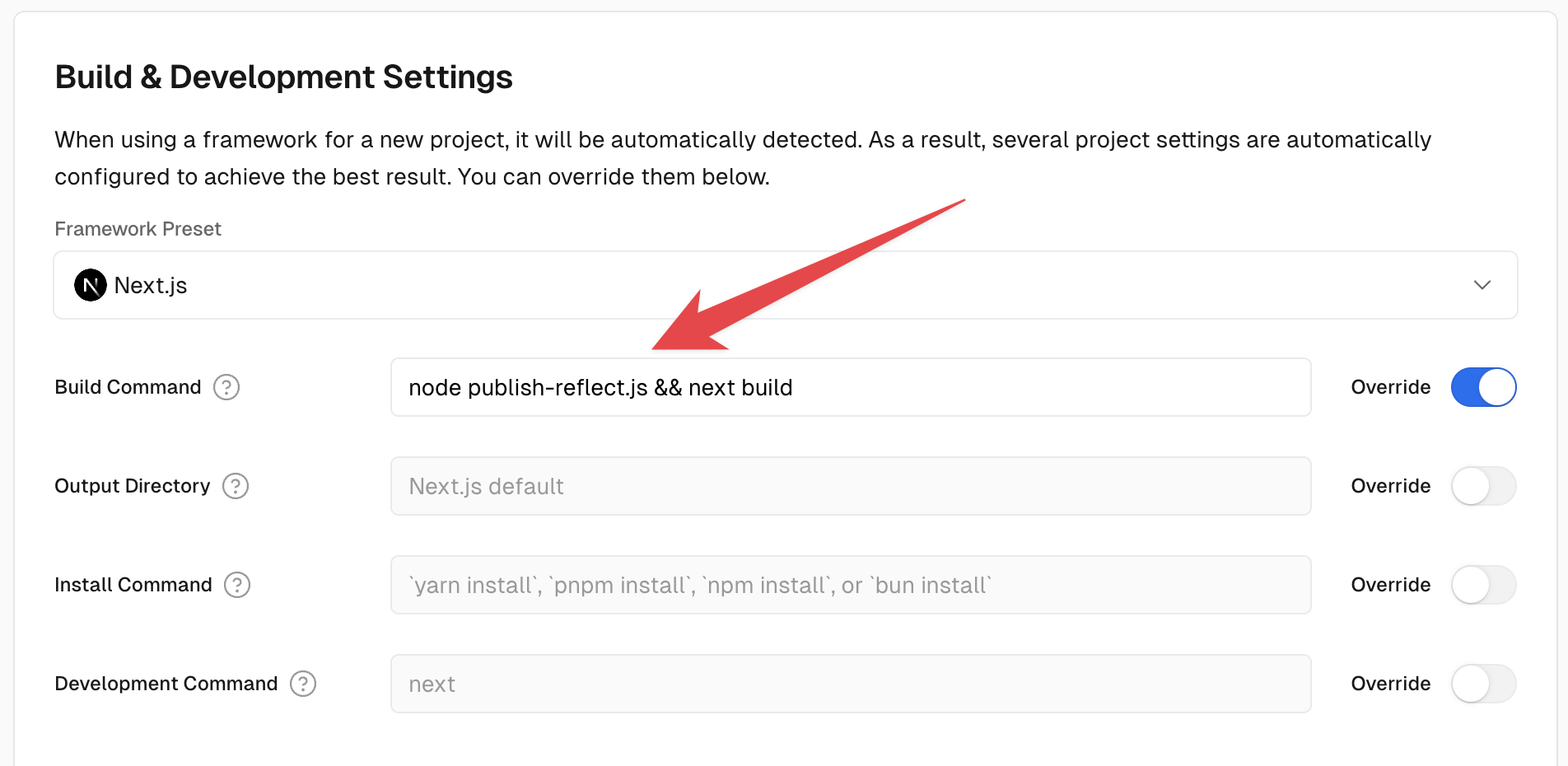
How to do this depends on your service. In Vercel, within your project, go to Settings → General → Build & Development Settings → Build Command. In Netlify, go to Site Configuration → General → Build & Deploy → Build Settings → Build command. Other hosting providers will have similar options.
Use Generated Environment Variable
Update your app to use the NEXT_PUBLIC_REFLECT_SERVER environment variable, or whatever environment variable you chose:
const r = new Reflect<M>({
server: process.env.NEXT_PUBLIC_REFLECT_SERVER!,
// ...
});Examples
Most of our example apps run on Vercel and use continuous deployment. You can look at them for more examples of how to integrate:
- Draw (opens in a new tab) uses Next.js on Vercel.
- Todo (opens in a new tab) uses Vite/React on Vercel.
- Loop (opens in a new tab) is a more interesting Next.js/Vercel project that uses multiple Reflect apps which all have to be published together.